Hi, I've made a couple crude practice models to figure out why I can't add a skin and I've been told through the Discord to add a [Skin] tag as a group name for all layers before running the script but when I add that the script no longer runs, giving me an error.
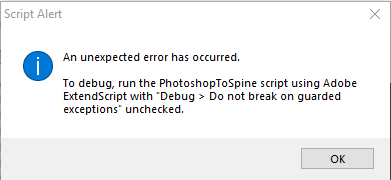
I can email the psd files if anyone would like but they're incredibly simple. Just blobs, four layers each, and one is simply bigger and differently colored than the other so I can tell if the skin is working right in Spine but I've yet to successfully import a second json to a spine file and have it lay out the pieces like normal.