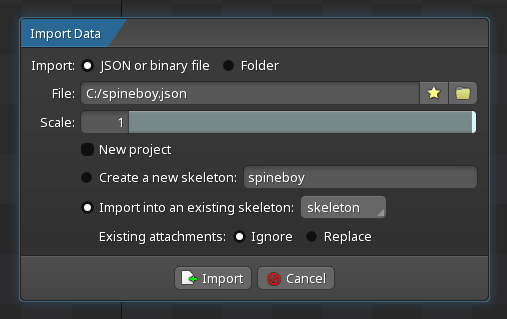To copy animated elements such as sparkles and simple effects from one Spine project to another, you should use the "Import Project" feature. Here are the steps to do this:
- Export the JSON: First, export the project containing the animated elements to JSON format.
- Import the JSON: In the target project, use the "Import Project" feature to import the JSON file. This can be done by clicking on the Spine logo in the upper left corner, selecting "Import Project," and then choosing the JSON file you exported.
- Select the Animation: During the import process, you can choose to import specific animations. Make sure the bones, slots, and attachments in both projects have matching names to avoid issues.
Here is a useful link for more detailed instructions: Import - Spine User Guide: Project.
Keep in mind that if the bone names, slot names, or attachment names do not match between the two projects, the import may not work correctly. You may need to manually adjust these names to ensure they match.
If you encounter any issues, such as losing keys when dragging slots/bones, it is likely due to mismatched names or missing elements in the target project. Ensuring consistency in naming conventions between projects can help mitigate these issues.